🚀 Update Servers
This section is only available for the Global config
OpenUEM servers can be updated from the console. The console will send requests for updates to the server updater’s services.
The console checks if a new release is available, and will display a message:
The table shows the different servers that are part of your OpenUEM environment. You can check which components are installed on each server by moving the mouse over the icons.
If you want to update a server, just select the servers that you want to update, either by clicking on the checkbox next to the server’s name or by clicking on the Select All button, selecting the release from the dropdown menu and clicking on the Update button.
Then, you must confirm when you want to install the update, as soon as possible or on a specific date and time.
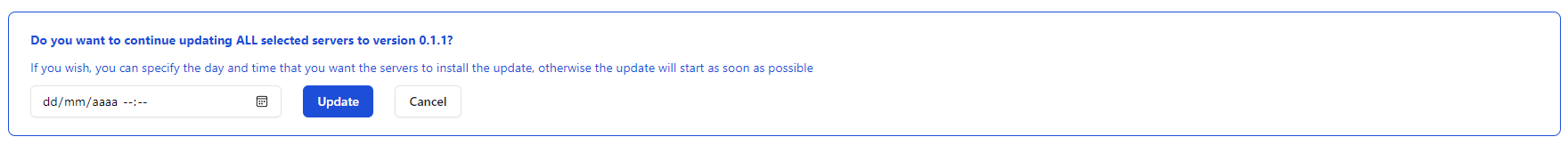
A request to update the server will be sent and the state will be set to Pending
When the update process starts on the server, the state will change to In Progress
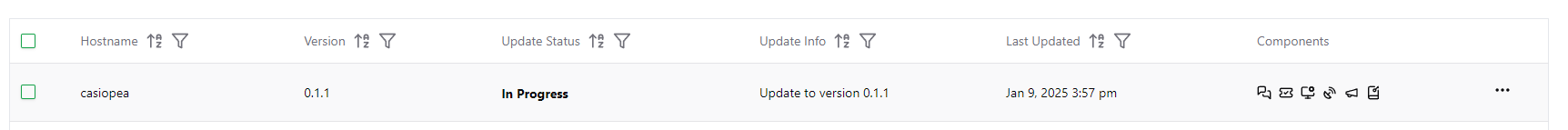
If the update has been successful, services will be restarted and you’ll see the Success state.
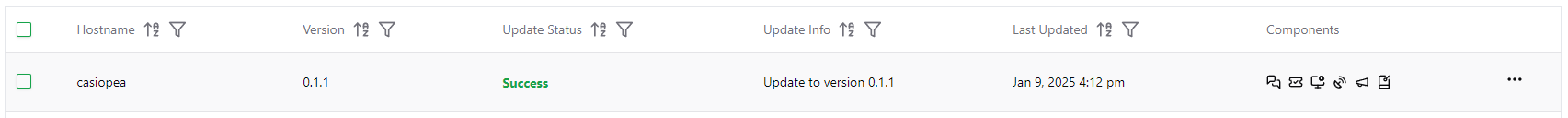
If you’re connected to the console, you may lose connection for a while, please be patient till the services are restarted
If you’re in the need of rolling back to a previous version, you may select the release from the dropdown menu and update the server again.
If you're using Docker, this feature won't work. In order to update the components, use docker compose:
docker compose pull
docker compose --profile openuem up --force-recreate -d --build