📲 Update Agents
This section is only available for an organization’s config
You can update OpenUEM agents as soon as a new version is released.
OpenUEM console checks if there’s a new release for your agents and displays a message for you to know.
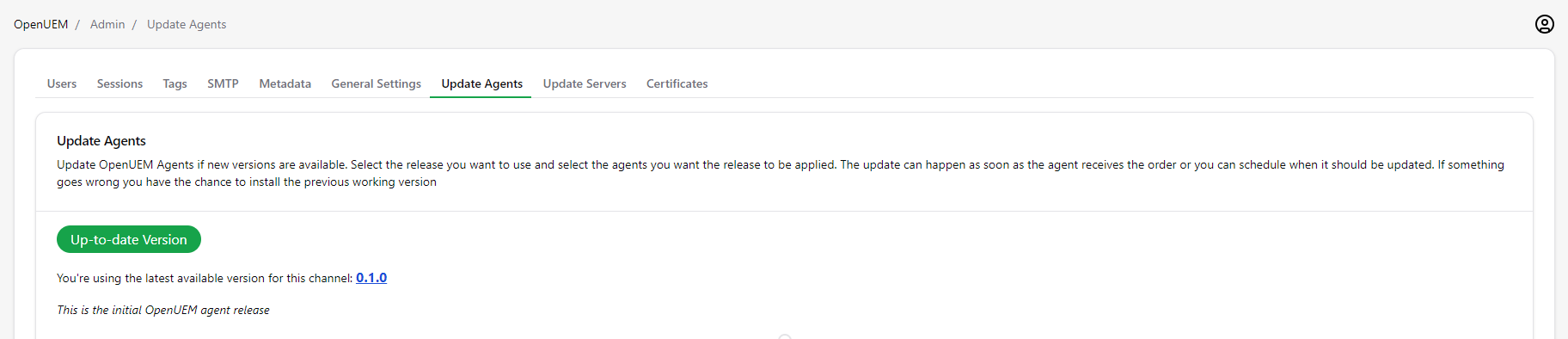
The console checks for a new release every 6 hours and every time the service is started
If there’s a new release, a message like this will be displayed.
To update your agents, you must select the agents that you want to update using the check boxes or the Select All button, and then select a release from the Select a release dropdown menu.
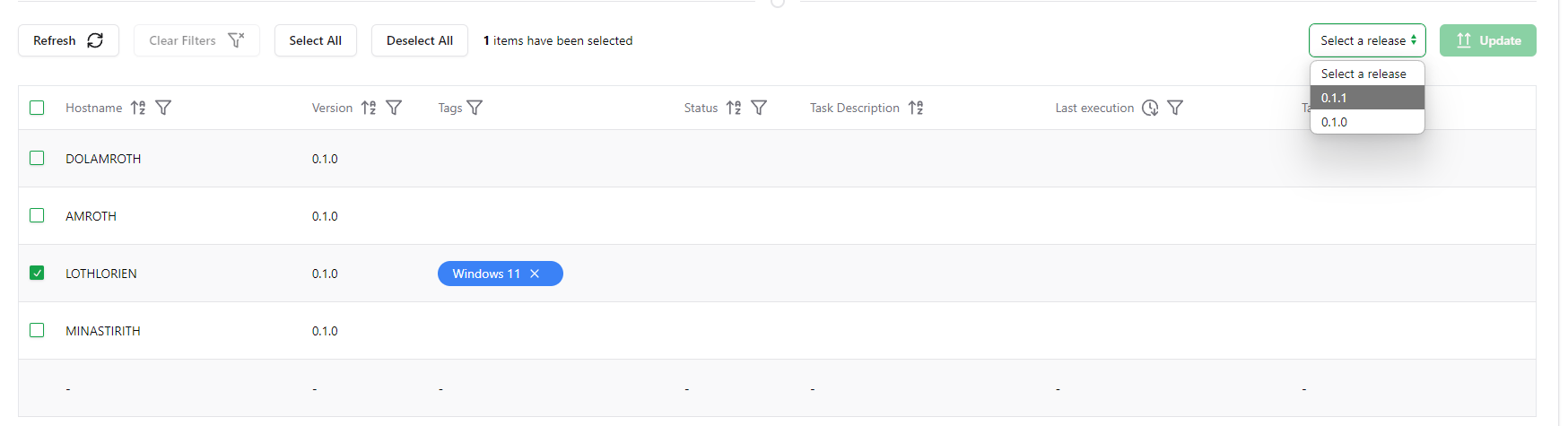
By clicking the Update button, you’ll have the chance to select if you want to install the update as soon as possible or delay the update to the time you specify.
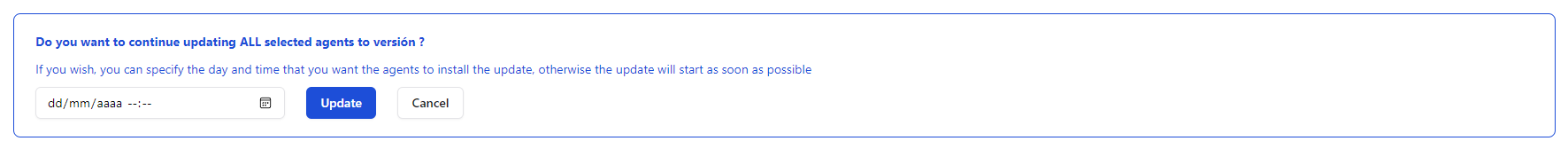
Once you confirm the update action, a request to update the agent will be sent and the state of the update action will be set to Pending
If the update can’t be performed, we’ll see an error and a description of the error.
Otherwise, we’ll see that the task was successful.
If for any reason, you need to roll back to a previous version, you should only select the previous release from the dropdown menu and perform the update action.
You’ll see a warning next to every agent that is running a version that can be updated.
Finally, in the dashboard you’ll see a message about how many agents are outdated and how many can be upgraded:
- Outdated agents are agents that are not running the highest release version that at least one of your agents is running
- Agents that can be upgraded are those agents that are not running the latest release according to the information gathered from the Internet for a specific channel.