📧 SMTP Settings
tip
This section is only available for the Global config
OpenUEM has a notification worker which is responsible for sending emails to users. This worker requires an administrator to introduce the SMTP settings before it can try to send messages.
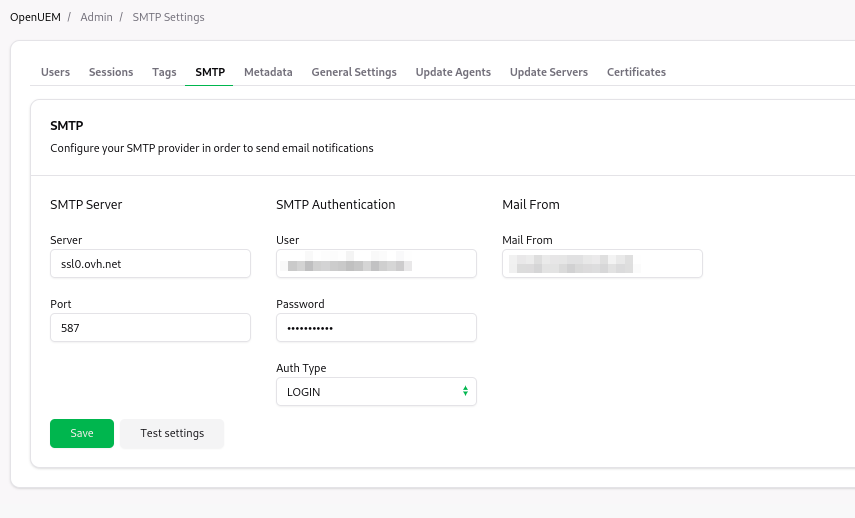
Fill in your SMTP provider settings in the form fields and use the Test settings button to send a test email to the email address set in the user field.
Finally, save the settings and the notification worker will read the settings from the database the next time it needs to send a message.